Opera browser for Android now features built-in crypto wallet: Here’s how it works
Opera has become the first major browser to add support for crypto wallet. Here’s how you can get started with the latest feature.
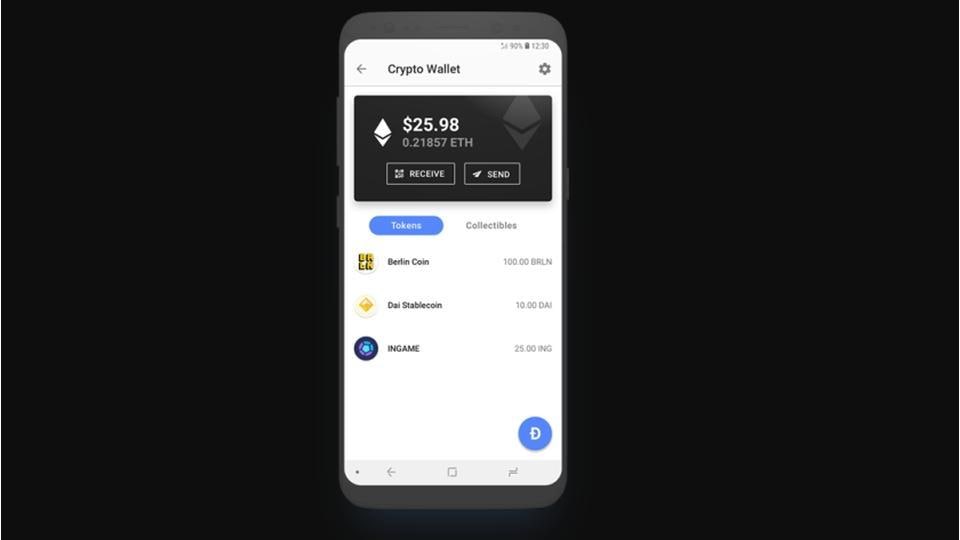
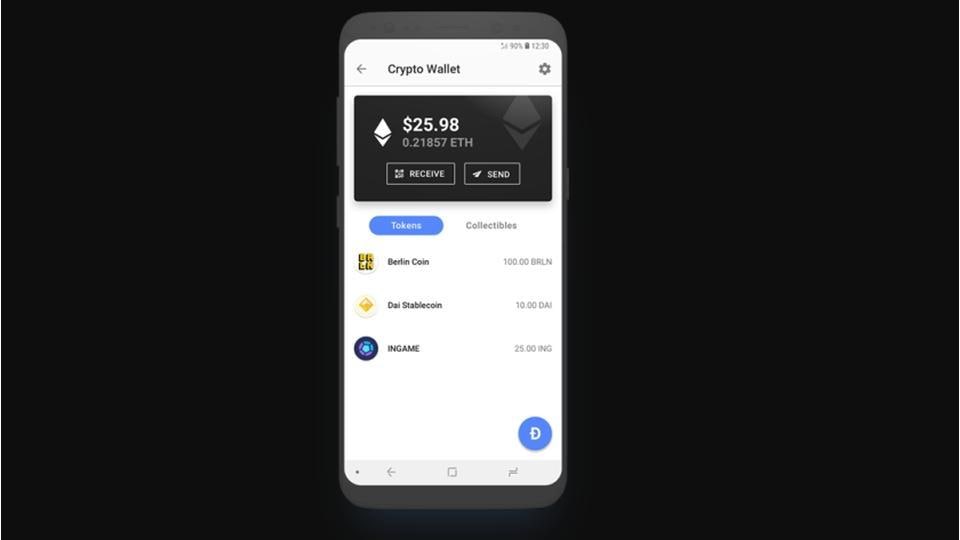
Popular web browser Opera has introduced cryptocurrency wallet on its platform. Available for Android users, the wallet currently supports ethereum only. The wallet will soon add support for other popular cryptocurrencies.
The wallet automatically detects and shows compliant tokens used by decentralised applications, Dapps. Opera said its wallet will also be able to support in-game currencies.
"Opera will also show any crypto collectibles you may have (ERC721), sometimes referred to as NFTs. Click on them to see them in full screen, you can also send them directly from your wallet," explains the company on its website.
Opera says the wallet is compliant to Web 3.0, considered to be the next evolution of the internet and web application. ALSO READ: HTC Exodus 1 blockchain phone explained: Top features and more
To get started with Opera's cryptocurrency wallet, you need to download the latest version of the browser from Google Play store. After downloading and installing the app, sign in the browser through your Google, Facebook or Twitter account.
Next tap on the Opera icon at the bottom right corner. Tap on Settings and select Crypto Wallet. You will have to authenticate through device lock-screen or fingerprint sensor.
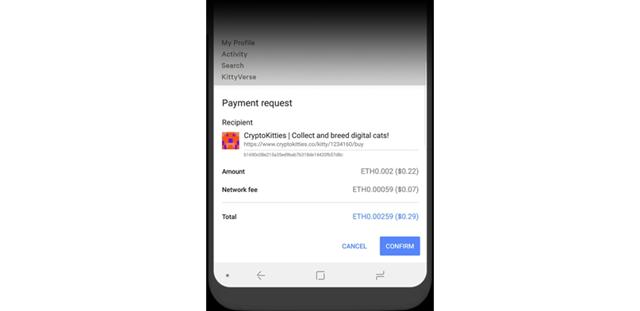
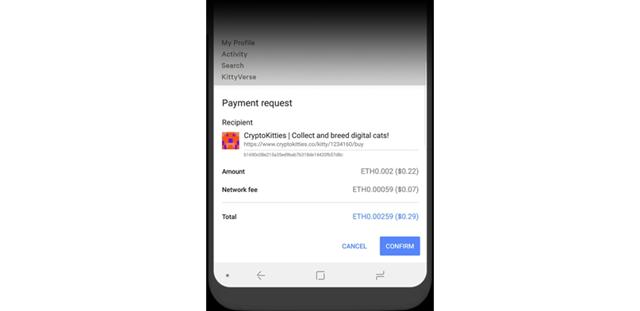
The wallet home screen shows you the balance and features dedicated sections for tokens and collectibles.
Opera's cryptocurrency wallet lets you scan and share your wallet address to receive cryptocurrency through QR codes. You can also copy and share the code with your friends. ALSO READ: Meet Finney, the world's first blockchain smartphone
Tapping on the secondary settings button gives you the option to backup your wallet, change local currency and use different crypto network. You can use the feature on your desktop by scanning the QR code on your crypto-capable version of Opera - similar to WhatsApp Web.
Catch all the Latest Tech News, Mobile News, Laptop News, Gaming news, Wearables News , How To News, also keep up with us on Whatsapp channel,Twitter, Facebook, Google News, and Instagram. For our latest videos, subscribe to our YouTube channel.





















